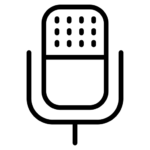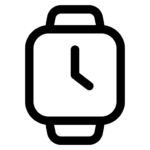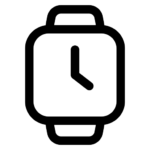Mastering Data-Driven Personalization in Email Campaigns: From Data Integration to Advanced Tactics #6
Implementing effective data-driven personalization in email marketing requires more than just collecting basic customer data; it demands a comprehensive, technically sound approach to data integration, segmentation, dynamic content creation, and advanced predictive techniques. This deep-dive unpacks each step with actionable, detailed methodologies, ensuring marketers can translate data into highly relevant, personalized email experiences that drive engagement and conversions.
Table of Contents
- Selecting and Integrating Customer Data for Personalization
- Building Dynamic Email Content Based on Data Segments
- Implementing Advanced Personalization Techniques
- Designing and Testing Personalized Email Campaigns
- Deployment and Automation of Data-Driven Personalization
- Ensuring Privacy Compliance and Ethical Use of Data
- Measuring the Impact and Continuously Improving Personalization
- Final Integration: Linking Back to Broader Context and Value
1. Selecting and Integrating Customer Data for Personalization
a) Identifying Key Data Points for Email Personalization
Begin by pinpointing the most impactful data attributes. Demographics such as age, gender, location serve as foundational filters for localizing offers. Behavioral data—including website visits, email engagement, and content interactions—offer real-time signals of customer interests. Purchase history provides insights into buying patterns, preferences, and lifetime value. For precision, create a prioritized list of data points—focusing first on those with the highest correlation to conversion, such as recency of behavior and frequency.
b) Data Collection Methods
- CRM Integration: Use APIs to connect your email platform with your CRM. Ensure real-time synchronization of customer profiles, purchase data, and interaction history. For example, Salesforce or HubSpot integrations allow for seamless data flow.
- Website Tracking: Implement JavaScript snippets (like Google Tag Manager or custom scripts) to log page views, time spent, and click events. Use server-side tracking for more accuracy and cross-device tracking.
- Third-party Sources: Leverage data enrichers such as Clearbit or FullContact to append demographic and firmographic data, enhancing customer profiles beyond first-party data.
c) Ensuring Data Quality and Accuracy
High-quality data is the backbone of effective personalization. Implement validation checks during data entry—e.g., email format validation, mandatory fields. Deduplicate profiles regularly using algorithms that compare key identifiers like email and phone number, minimizing fragmentation. Schedule automated data refreshes—daily or weekly—to ensure profiles reflect the latest customer activity. Use data cleansing tools such as Talend or OpenRefine for large datasets.
d) Step-by-Step Guide to Merging Data Sources for a Unified Customer Profile
- Establish a Master Data Schema: Define core attributes—customer ID, contact info, behavioral signals, purchase history.
- Normalize Data Formats: Standardize date formats, categorical labels, and numerical units across sources.
- Implement Data Matching Algorithms: Use fuzzy matching (e.g., Levenshtein distance) for unifying records from different sources based on common identifiers.
- Create a Data Warehouse: Consolidate all sources into a centralized repository—Amazon Redshift, Snowflake, or BigQuery—facilitating fast querying and segmentation.
- Automate Data Sync Processes: Schedule ETL workflows with tools like Apache Airflow or Talend to keep profiles current.
2. Building Dynamic Email Content Based on Data Segments
a) Defining Customer Segments Using Data Attributes
Use data-driven criteria to create meaningful segments. Examples include:
- Purchase Frequency: Customers with high, medium, or low purchase cycles.
- Engagement Level: Based on email opens, clicks, or website visits over the past month.
- Product Preferences: Categorized by product categories or brands most interacted with.
For implementation, define thresholds—e.g., top 20% of customers by purchase volume—as segment boundaries, and use SQL queries or marketing automation filters to isolate these groups.
b) Creating Conditional Content Blocks in Email Templates
Leverage personalization tokens and dynamic modules to serve tailored content:
- Personalization Tokens: Insert customer-specific data, like
{{FirstName}}or{{LastPurchaseCategory}}. - Dynamic Modules: Use email platform features (e.g., Mailchimp’s Conditional Content or Salesforce Marketing Cloud’s AMPscript) to display different blocks based on data attributes.
Example: In a promotional email, show personalized product recommendations based on browsing history or past purchases, using conditional logic such as:
IF {{LastProductCategory}} = 'Electronics' THEN display Electronics Recommendationsc) Practical Example: Setting Up a Promotional Email with Personalized Recommendations
Suppose you want to recommend products aligned with a customer’s recent browsing:
- Step 1: Use website tracking data to identify the top category browsed in the last 7 days.
- Step 2: Tag customer profiles with this data, e.g., RecentBrowseCategory.
- Step 3: Create email template with conditional blocks that pull product recommendations from your catalog matching the category.
- Step 4: Automate the email sending process to trigger when the profile updates with new browsing data.
d) Automating Content Updates as Customer Data Changes
Implement real-time data syncs using webhooks or API triggers. For instance, when a customer abandons a cart, automatically update their profile with a cart_abandonment flag. Your email platform should then dynamically alter the content for the next send, showing items left in the cart or personalized incentives. Use event-driven workflows in tools like Zapier or custom serverless functions (AWS Lambda, Google Cloud Functions) to keep data fresh and actionable without manual intervention.
3. Implementing Advanced Personalization Techniques
a) Behavioral Triggers and Real-Time Event-Based Personalization
Set up event-driven workflows that respond instantly to customer actions. For example, use a serverless architecture to listen for events like cart abandonment or browsing a specific product. When triggered, push real-time updates to your email platform via APIs, customizing the message content accordingly. For instance, a cart abandonment email could include dynamic product images, prices, and a personalized discount code generated on the fly.
b) Personalization Through Predictive Analytics
Leverage predictive models to forecast future customer behaviors and preferences. Use historical data to train models using Python libraries (scikit-learn, TensorFlow). For example, create a churn prediction model; when a customer scores high risk, trigger a re-engagement campaign with tailored incentives. Integrate these insights into your email system via APIs, enabling real-time decision-making on content and offers.
c) Utilizing Machine Learning Models to Rank Content Relevance
Implement machine learning algorithms (e.g., collaborative filtering, content-based filtering) to rank personalized content for each recipient. For example, use a recommendation engine that scores products based on similarity to past purchases and browsing patterns. Deliver the top-ranked items within the email dynamically, ensuring each recipient sees content most relevant to their current interests.
d) Technical Setup: Integrating AI Tools with Email Platforms
Use APIs and SDKs to connect AI-driven recommendations or predictive models with your email system. For example:
- API Integration: Develop RESTful APIs that your email platform can call to fetch personalized content in real-time.
- SDKs: Use SDKs provided by AI vendors (e.g., Google Cloud AI, AWS SageMaker) to embed models directly into your workflow.
- Custom Scripts: Write scripts in Python or Node.js to process data, generate scores, and push content via API calls during campaign execution.
4. Designing and Testing Personalized Email Campaigns
a) Creating Variations for A/B/n Testing
Design multiple versions of your email—each with different personalization elements, such as subject lines, hero images, or recommendation algorithms. Use your ESP’s split-testing feature to randomly assign recipients and gather statistically significant data on which variant performs best. For complex personalization, test:
- Different dynamic content rules
- Variations in predictive scoring thresholds
- Different personalization tokens
b) Ensuring Cross-Device and Platform Consistency
Use responsive email templates that adapt seamlessly across desktops, tablets, and smartphones. Verify that dynamic modules render correctly on various email clients (Gmail, Outlook, Apple Mail). Use tools like Litmus or Email on Acid to preview and test rendering, ensuring personalization content displays accurately regardless of device.
c) Conducting Testing of Dynamic Content
Create a comprehensive test dataset that includes edge cases—profiles missing certain data points, or with unusual attribute values. Validate that your conditional logic correctly displays relevant content. Use manual checks and automated scripts to verify that placeholders are replaced correctly, and fallback content appears when data is missing.
d) Common Pitfalls in Testing Personalization and How to Avoid Them
“Neglecting testing across multiple clients and devices can result in broken personalization. Always validate fallback content and account for missing data to prevent awkward user experiences.”
5. Deployment and Automation of Data-Driven Personalization
a) Setting Up Automated Workflows
Use automation platforms like HubSpot Workflows, Marketo, or custom scripts with cloud functions to orchestrate data collection, profile updates, and email dispatch:
- Trigger-Based Flows: Initiate emails when a customer reaches a specific milestone or behavior, such as completing a purchase or browsing a category.
- Data Sync Automation: Schedule regular ETL jobs to refresh customer profiles with latest data, ensuring personalization remains current.
b) Timing and Frequency Optimization
Analyze engagement data to identify optimal send times per customer segment. Use machine learning models that predict the best time windows based on historical open and click patterns. Implement adaptive frequency controls to prevent over-saturation, such as:
- Limiting the number of emails per week based on engagement history.
- Adjusting send times dynamically based on predicted open likelihood.
c) Monitoring Campaign Performance
Integrate real-time analytics dashboards—using Google Data Studio or Tableau connected to your data warehouse—to monitor KPIs like open rates, CTR, conversions, and revenue attribution. Set alerts for anomalies, such as sudden drops in engagement, to prompt quick troubleshooting.
d) Troubleshooting Automation Failures
“Automation failures often stem from data sync issues or incorrect logic in conditional workflows. Regularly audit data pipelines, verify API integrations, and implement fallback routines to maintain campaign integrity.”
6. Ensuring Privacy Compliance and Ethical Use of Data
a) Implementing GDPR, CCPA, and Other Regulations
Establish clear data handling policies aligned with regulations. Obtain explicit opt-in consent for personalized marketing, especially for sensitive data. Use double opt-in processes and maintain records of consent for audit purposes. For example, include checkboxes during sign-up and provide transparent privacy notices.